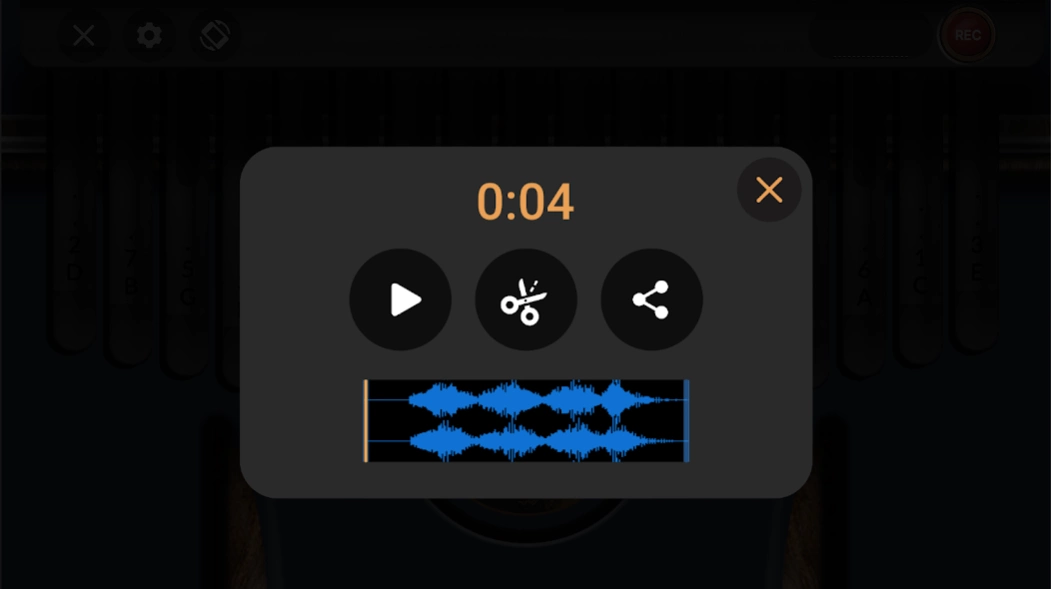Real Kalimba
Free Version
Publisher Description
Real Kalimba - Play a kalimba also known as a thumb piano on a smartphone or tablet.
A simple and easy to play kalimba simulator also known as a thumb piano. Slide your fingers over the tines and play multiple notes at the same time. Enjoy the visual vibration of the tines!
The kalimba is an African musical instrument with a wooden soundboard and metal keys(tines). It is played by holding the instrument in the hands and plucking the tines with the thumbs, the right forefinger, and sometimes the left forefinger. It has a clear, percussive, chimelike timbre.
Tuning the Kalimba is now available, easily change the root note or key of the kalimba at the push of a button. The kalimba also contains 16 different reverb spaces. The environment reverb zones change how the kalimba sounds in the various reverb locations.
With the new audio recorder, you can now record the kalimba sound, edit it, save the recorded sound or share it with friends that love playing real kalimba as much as you.
Learn how to play like a Pro with over 100 Kalimba songs and 20 plus kalimba tabs with the help of the falling music note tiles.
Features
• 100+ Falling Note Songs
• 20+ Kalimba Tabs
• Tine Adjustment 8-17 key range
• 81 Customizable Background Colors
• 6 Wood Backgrounds
• 2 Tine Colors
• Note Captions
• Settings Menu With Volume Adjustment
• Haptics
• Customize Key Markings, Centre Wood and Wood Carving
• Kalimba Key Tuning
• Environment Reverb Zones(Changes Kalimba Sounds in Locations)
• Record the Kalimba sound, Edit, Save or share with friends
• Play songs in different scales
• Fast and Responsive
• Beautiful Realistic Graphics
• Portrait and Landscape Mode
• Customisable key markings
• Real sound recorded in professional studios
More features and skins coming soon!
About Real Kalimba
Real Kalimba is a free app for Android published in the Audio File Players list of apps, part of Audio & Multimedia.
The company that develops Real Kalimba is Budali Studios. The latest version released by its developer is 1.0.
To install Real Kalimba on your Android device, just click the green Continue To App button above to start the installation process. The app is listed on our website since 2024-01-16 and was downloaded 5 times. We have already checked if the download link is safe, however for your own protection we recommend that you scan the downloaded app with your antivirus. Your antivirus may detect the Real Kalimba as malware as malware if the download link to com.BudaliStudios.RealKalimba is broken.
How to install Real Kalimba on your Android device:
- Click on the Continue To App button on our website. This will redirect you to Google Play.
- Once the Real Kalimba is shown in the Google Play listing of your Android device, you can start its download and installation. Tap on the Install button located below the search bar and to the right of the app icon.
- A pop-up window with the permissions required by Real Kalimba will be shown. Click on Accept to continue the process.
- Real Kalimba will be downloaded onto your device, displaying a progress. Once the download completes, the installation will start and you'll get a notification after the installation is finished.